File Format Description for SMapper
Supplementary Methods
Input format
SMapper uses a custom and easy-to-adapt tabular file format (CSV see Table S1 below for an example) to allow automatic processing and simple updating of the used database for map generation by simple addition of new row and column entries with little processing of the data.
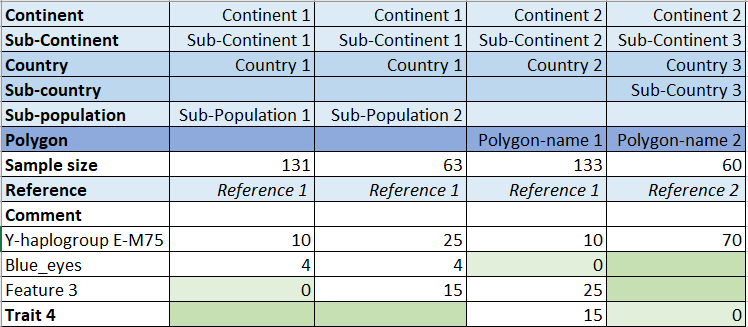
Download Input Format table files
- in Microsoft Excel format.xlsx
- in CSV format.csv
Please be aware that in CSV format, entries are typically separated by the comma (","). This is the expected format for SMapper.
When preparing a dataset using software like MS Excel or other spreadsheet applications, it is crucial to ensure that the comma symbol is used as the delimiter when exporting to CSV.
Using a semicolon symbol (";") or any other character, which might be the default in certain software packages, could result in problems when running SMapper.
Online SMapper Editor: Easy data table editing for SMapper software
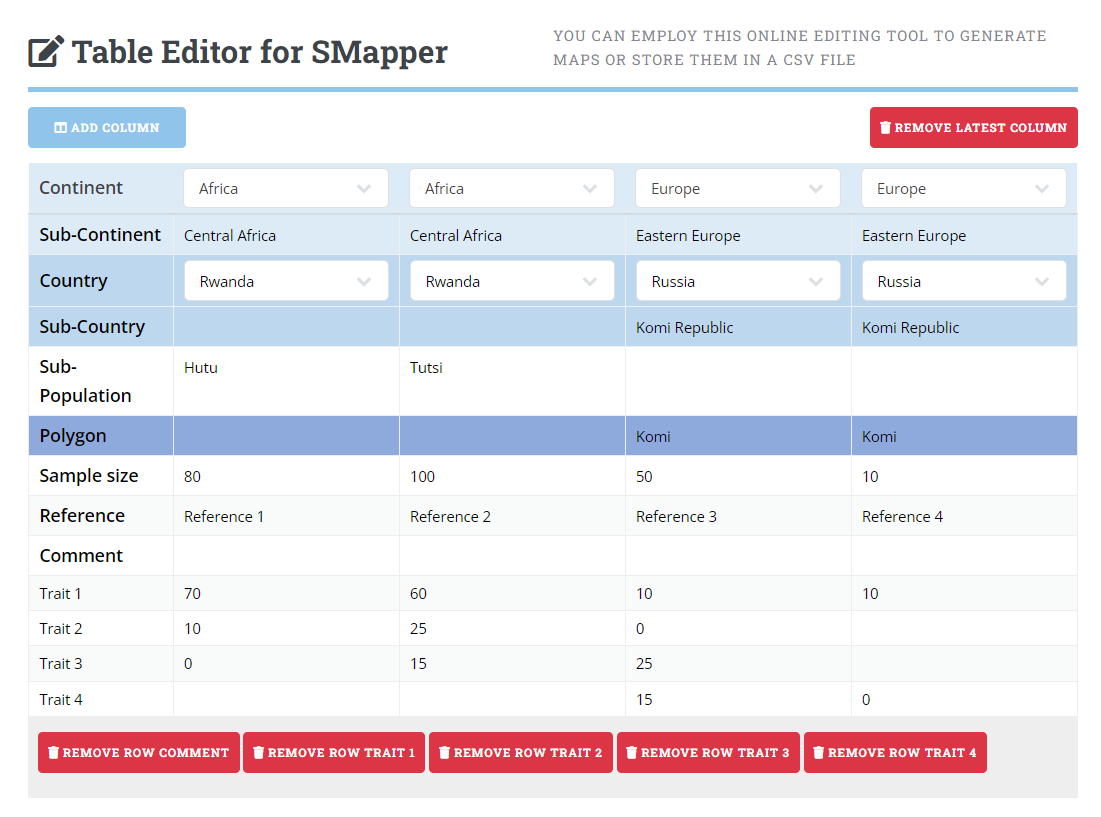 Enhance your data management experience with our Online SMapper Editor. This intuitive tool allows you to seamlessly edit data within a table designed for SMapper software. Once the processing is complete, you have the flexibility to either download the edited data as a CSV file or transmit it directly to the SMapper Service for map generation.
Enhance your data management experience with our Online SMapper Editor. This intuitive tool allows you to seamlessly edit data within a table designed for SMapper software. Once the processing is complete, you have the flexibility to either download the edited data as a CSV file or transmit it directly to the SMapper Service for map generation.
Streamline your workflow and make data editing simple with the Online SMapper Editor.
Last updated: October 24, 2024 | SMapper Version 5.0 | ©CCG - Statistical Genetics and Bioinformatics Group